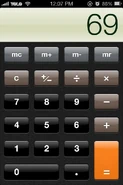Icon (macOS Big Sur-present)
Calculator is an application included by Apple with iOS and macOS. Calculator has been part of iOS since the original iPhone in 2007 and on Macs since the original Macintosh 128K in 1984. On Macintosh systems, it started out as a desk accessory and developed into a separate application program for Mac OS X and macOS.
Calculator in classic Mac OS[]
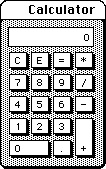
Calculator desk accessory from classic Mac OS
In classic Mac OS, the Calculator was a desk accessory. Its original incarnation was developed by Chris Espinosa and its appearance was designed, in part, by Steve Jobs when Espinosa, flustered by Jobs's dissatisfaction with all of his prototype designs, wrote an application in February 1982 called The Steve Jobs Roll Your Own Calculator Construction Set that allowed Jobs to tailor the look of the calculator to his liking. Its design was maintained with the same basic math operations until the final release of Mac OS 9.2.2 in 2002.[1]
This early iteration was very simplistic, some would say too simplistic. It contained a result area and standard calculator push-buttons which could be activated by clicking the on-screen buttons or by using the physical keyboard buttons.
Calculator in Mac OS X[]
The updated Calculator in Mac OS X and macOS is different than the one in classic Mac OS and includes new features. The Calculator can also be accessed as a Dashboard widget on Mac OS X 10.4 (Tiger) and later, but the widget only supports basic mode. The three modes are basic, scientific and programmer. Users running Mac OS X 10.6 (Snow Leopard) and later can also take advantage of the calculator built into Spotlight search, which supports simple arithmetic functions. They include the standard addition, subtraction, division, multiplication, exponentiation and the use of the percent sign to denote percentage. Reverse Polish notation and VoiceOver are supported.
The calculator also includes some basic conversion functions to convert between units in the following categories:
- Area
- Currency
- Energy or Work
- Temperature
- Length
- Speed
- Pressure
- Weight/Mass
- ower
- Volume
Currency exchange rates may be updated from the Internet.
Calculator in iOS[]

Why the iPad doesn't have a Calculator
The Calculator has been part of iOS since the original release of iPhone OS 1. However, it is not available for iPadOS, likely due to Steve Jobs' disapproval of a design of the app shown to him by Scott Forstall, as it was simply an oversized version of the iPhone app not otherwise optimized for iPads.[2][3] Forstall's successor Craig Federighi has reiterated this sentiment not to adapt Calculator for iPad until it can be done in a distinctive way that is "great in that space".[4]
Since iPhone OS 3, users can rotate their device and the normal calculator will transform into a scientific one. Swiping from left-to-right or right-to-left at the top where calculations are shown will delete the last digit of the number. iOS 7 added a new flatter interface with larger buttons.
References[]
- ↑ Calculator Construction Set by Andy Hertzfeld, Folklore. 1982-02.
- ↑ Why the iPad has never shipped with a calculator app by Luke Dormehl, Cult of Mac. 2016-04-07.
- ↑ Why the iPad has no calculator by Martyn Casserly, Macworld. 2021-04-02.
- ↑ Why Apple still refuses to give the iPad a calculator by Ed Hardy, Cult of Mac. 2020-06-26.
See also[]
- Graphing Calculator, developed for early Power Macintosh computers.