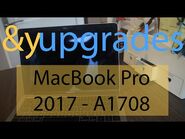All about SSD, HDD, and storage types
A solid-state drive, also called a solid state disk or SSD, is a device that utilizes solid-state memory for non-volatile data storage, but appears to the system as a standard disk drive. An SSD is more expensive than the same capacity hard drive for this reason, but boasts much faster access time with no moving mechanical parts.[1]
Adoption by Apple[]

The History of Computer Storage
The first device from Apple to ship with a solid-state storage is the iPod shuffle in January 2005. The first Macintosh computer to be released with a SSD as an factory option for internal storage is the MacBook Air in January 2008. Apple no-longer offers any product with a mechanically spinning internal hard drive, though they are available as aftermarket items as large internal storage for the 3rd-generation Mac Pro or as cheap external USB drives for other models.[2]
Hybrid drives[]
In 2012, Apple also introduced a solid-state hybrid drive (SSHD) option in Intel-based iMacs in the form of a Fusion Drive, which is Apple's proprietary hybrid of the speed benefits of an SSD combined with the more cost-effective storage space of a hard drive.[3] This option was discontinued from the 27-inch iMac with Retina display in 2020.[4] It was also offered in the Mac mini from 2012 to 2018.[5][6]
Upgrade options[]
Users of vintage MacBooks and MacBook Pros from 2012 and earlier can also swap their internal hard drive for a 3rd-party SSD in a 2.5-inch enclosure to gain the speed benefits, limited only by the bandwidth of the SATA connector.[7]
Users of certain MacBook Air (2010 to 2015) or Retina MacBook Pro (mid-2012 to 2017) models can also upgrade Apple's proprietary SSDs through an aftermarket vendor, such as Other World Computing (OWC), or with a 3rd-party NVMe adapter.[8][9]
References[]
- ↑ Solid State Disk at the Free On-Line Dictionary Of Computing. 2013-04-27.
- ↑ The Ultimate Guide to Apple’s Proprietary SSDs by Cody Henderson, Beetstech. 2017-06-06.
- ↑ All-New iMac Features Stunning Design, Brilliant Display & Faster Performance, Apple Inc. 2012-10-23.
- ↑ iMac (Retina 5K, 27-inch, 2020) - Technical Specifications, Apple Support. 2021-01-13.
- ↑ Mac mini (Late 2012) - Technical Specifications, Apple Inc. 2021-05-25.
- ↑ Mac mini (2018) - Technical Specifications, Apple Inc. 2021-05-26.
- ↑ The Ultimate Guide to Apple’s Proprietary SSDs by Cody Henderson, Beetstech. 2017-06-06.
- ↑ Upgrade your MacBook Air SSD for more storage, Other World Computing. Accessed 2022-06-12.
- ↑ Upgrade your MacBook Pro SSD for more storage, Other World Computing. Accessed 2022-06-12.
External links[]
- SSD hard drives for Mac at Apple
- Solid-state drive at Wikipedia
Articles[]
- The Apple M1 SSD SwapGate is a Massive Overreaction by Attila Vágó at Medium (2021-03-25)